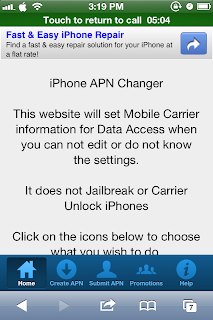First you will need to order your Sim card from straight talk.com
Once you receive your Sim card you need to put it in your phone and activate it as normal and set it up how it says to set it up.Once you do this you need to go to unlockit.co.nz it should look like this:
Once you were at the screen click the button on the bottom of the screen that says create APN
This will give you the following screen:
Select your country as United States as it is above and your carrier as straight talk.
Then push the create APN button and this will bring up the following screen:
Then click the install button.
Once you have installed this custom profile you will need to turn on airplane mode and then shut it back off. You may also reboot your phone completely instead of using the airplane mode method.
Congratulations! Your data should now work.
Apple AT&T 32GB Black iPhone 5 Wireless Cellular Phone - 69302 (Google Affiliate Ad)
Apple AT&T 64GB Black iPhone 5 Wireless Cellular Phone - 69304 (Google Affiliate Ad)
Apple AT&T 16GB White iPhone 5 Wireless Cellular Phone - 69301 (Google Affiliate Ad)
Apple AT&T 16GB White iPhone 4S Wireless Cellular Phone - 65491 (Google Affiliate Ad)
Apple AT&T 16GB Black iPhone 4S Wireless Cellular Phone - 65490 (Google Affiliate Ad)
Apple AT&T 32GB White iPhone 5 Wireless Cellular Phone - 69303 (Google Affiliate Ad)
Apple IP3G8GBBLK Iphone 3G 8GB (Google Affiliate Ad)
Apple IP3G16GBBLK Iphone 3G 16 (Google Affiliate Ad)
APPLE IP4S32GBBLK IPHONE 4S 32 (Google Affiliate Ad)